Neurodivergence and Digital Social Care Records (DSCRs)
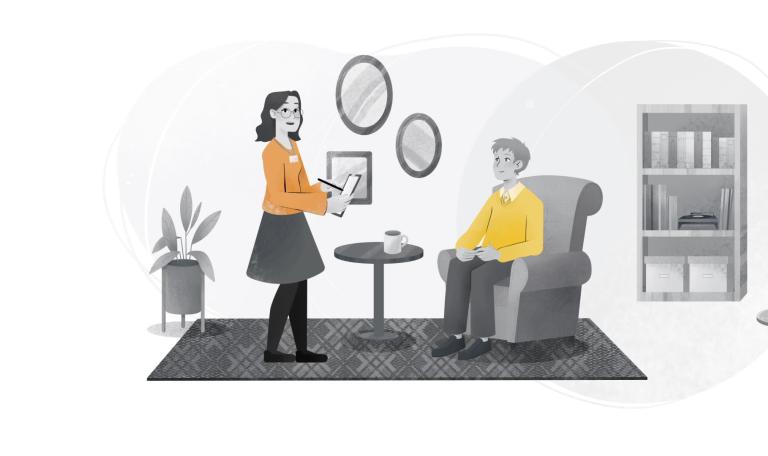
Did you know that according to the Royal College of Nursing, neurodivergent groups may be more highly represented in health and social care professions than the general population?
What do we mean by neurodivergent conditions? It’s a term used to describe a range of neurological differences including:
- Dyslexia
- Dyspraxia (also called Developmental Coordination Disorder, or DCD)
- Dyscalculia
- Attention Deficit Hyperactivity Disorder (ADHD)
- Autism Spectrum Condition (ASC)
These conditions very often co-occur and many symptoms overlap.
Neurodivergent people will often have difficulties with what’s known as 'executive function'. This will frequently present as difficulties in planning and managing tasks, prioritisation, organisation and time management.
Managing the paperwork and admin that frequently goes hand in hand with being a care professional can be challenging if they also happen to be neurodivergent. This can lead to them feeling overwhelmed and stressed.
Care providers who have moved away from paper to use digital social care records (DSCRs) however are finding that not only are they seeing benefits around time saving, information sharing and efficiencies, they are also finding that neurodivergent staff are finding the change beneficial.
We spoke to Jane about her experiences with moving from paper to using a DSCR., Jane has worked as an activity co-ordinator in the same residential care home for 25 years. She’s also autistic and dyslexic.
Managing the paperwork associated with her role has always been a real issue for her. She would often put off completing it for weeks, then finding herself spending hours checking her updates to find spelling mistakes or gaps in information she had missed.
While Jane admits to having felt hugely anxious about the move to digital (autistic people can often struggle with change), she says it’s totally transformed how she feels about the admin element of her role and keeping information up to date.
I feel like an actual human now, I used to get so worried and nervous and embarrassed about showing any of my paperwork because it was so bad and I struggled with it so much. It took me so long to do, and I used to put it off because I hated doing it so much.
I just wanted to do my 1-2-1s and spend time with the residents. They’re like my family and I would get so stressed about all the paperwork hanging over me. Sometimes it would be two or three weeks overdue which meant I had to work 12-hour days just to stay on top of everything. I’d come in on weekends to catchup or stay late after my shift ended.
Now I’m only a day or two behind and the longer I spend on the system the better I get at it, so I think it will keep getting better. I am actually really proud of my work now.
Instead of writing pages of updates, Jane now uses the voice to text functionality of the DSCR and can then use autocorrect and spellcheck to make sure her notes are accurate and up-to-date. She also doesn’t have to check if she’s missed out any information as the system gives her an alert if a box is empty.
In fact Jane has found the voice to text feature so helpful in enabling her to do her job and reducing her stress levels that her service manager makes sure that she always gets the same device to use when she comes onto shift. Her preferred device is better at understanding her voice and prompts and gives her a further level of reassurance and familiarity.
She told us that not only is her work more detailed, but she’s also now really proud of sharing it with her colleagues. And an added bonus is that her colleagues can also input information during a shift so there’s a real sense of collaboration in writing up notes.
With pressures on providers to recruit and retain staff, a digital approach can be a really important approach to supporting workforce equality, diversity and inclusion.
Have you considered making the move to digital? There’s funding available to help you get set up, all you need to do is get in touch with your regional digital contact and they’ll help you with the next steps.